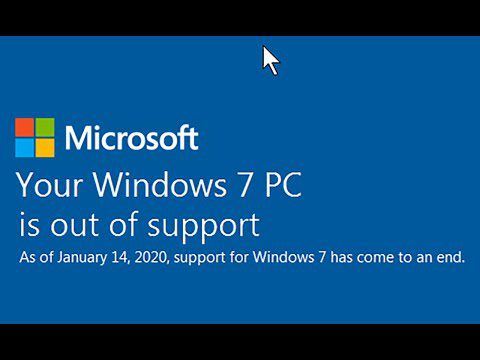When you hear ‘Microsoft Out of Support’ mentioned it may not be clear what that actually means. We’ll explain it below, as well as advise on some of the key dates relevant to Microsoft Products.
What does Microsoft Out of Support mean?
Very simply it means that an item of Microsoft software or a Microsoft operating system will no longer be updated by Microsoft. The software or operating system will continue to operate, but will no longer receive updates.
Microsoft usually reduces support in a step called Extended Support before finally ending all support.
Extended Support means that the products won’t receive any new features or changes anymore, and updates will focus on fixing security issues and major stability issues only.
End-of-Support means there are no further updates of any kind. The lack of ongoing security updates means that the relevant software and operating system will become increasingly vulnerable to cyber-attacks. You should note that no amount of security software (Anti-virus, anti-spam, cyber protection) can prevent this. Therefore at end-of-support (before preferably!), you should plan to upgrade accordingly.
You will find the dates for Office, PC operating systems and server operating systems below. If you are operating with any items that are out-of-date, please contact us for advice on upgrading.